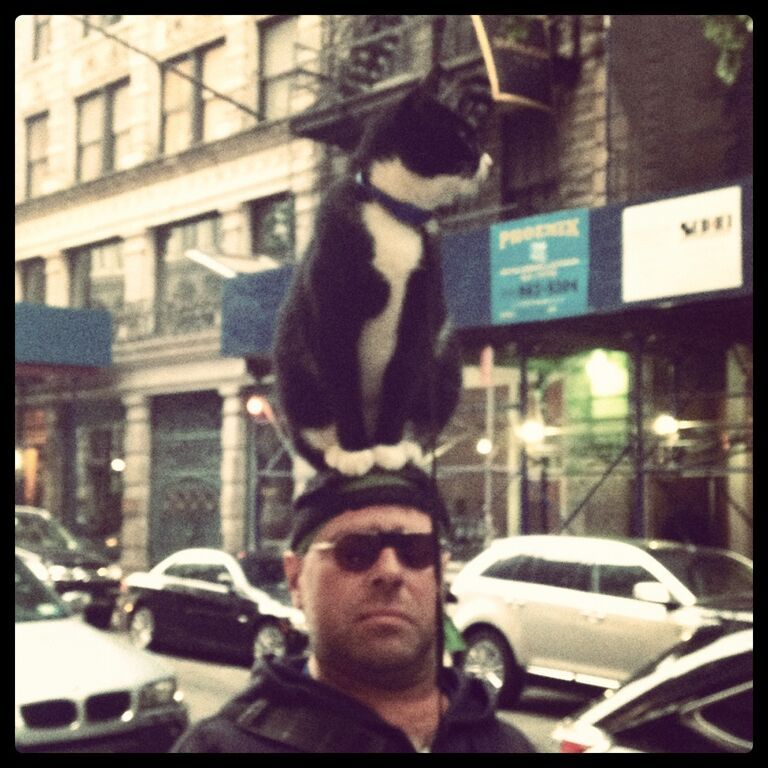Mobile phones make it easy to take a lot of photos, and I do. I document art, objects, receipts, contracts, shipping summaries, product defects, items for sale and much more with my phone. Those photos automatically sync with the cloud, which makes it very easy to back them up, but what happens when you need to find an old photo? I’ll tell you what: frustration ensues. I’m sure you’ve experienced this before. You’re having a conversation that reminds you of the PERFECT photo from 3 or 4 or maybe 6 years ago. You’re absolutely dying to show your friend this hilarious image, but after 10 minutes, you come up short. It’s not your fault, photos are inherently difficult to search. They don’t contain text meta data by default, making them impossible to search with strings. Fear not, for here enters the humble tag.
During the past 2 years, I’ve gotten into the routine of tagging my photos. I work on MacOS X Yosemite, which has built in tags. Windows has a similar paradigm, and there are equivalent products for most platforms, though you may need to install additional software, as is the case with Linux.
Every 6 months or so, I go through my new photos, and tag them with as many defining characteristics as I can think of - The names of people in the photos, their general subject or their location. I have hundreds of tags ranging from ‘Joyride’ to ‘Dinosaurs’ to ‘Selfie’. Once they’re tagged, I separate them into folders by year, allowing me to search in a specific year, or to search on all of my photos. It takes some upfront effort, but is well worth it for those ‘aha’ moments when you want to find that embarrassing photo of your brother, or that serene landscape in Texas’ Big Bend national park, as I have.
This is one of those things you can do while watching TV, so don’t feel overwhelmed. Instead, enjoy a walk through memory lane as you traverse the images of your past.